When Zipline Gets Stuck
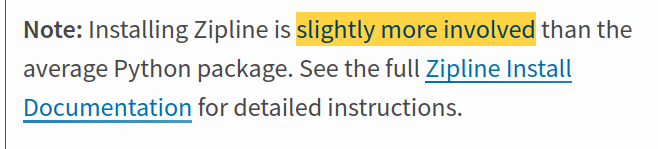
I stumbled across this Analytics Vidhya article by Sabir Jana How to Import Indian equities Data to zipline on your local machine? and after more than 2 years I was tempted to give it a shot once again. Jana's post specifically addressed the roadblock that prevented most Indians from using the library. Zipline, after all, is the retail industry standard when it comes to backtesting in Python. Entire books are devoted to it, and all other backtesters are considered a distant second. Jana's article is well written, and code is not just easy to follow, it's very well written. (There is a problem with tabs in the medium post, and indentation isn't clear because of the font used, so I used this version instead.) However as soon as I was done fetching BSE data from Quandl and ready to feed it to Zipline, I ran into a new hurdle: Zipline just absolutely refused to install! The error message overflowed the terminal's buffer and I had to route the output to a log file, on...