Theme-ing Lektor
Documented steps for changing theme: https://www.getlektor.com/docs/themes/installing/
So first I create a local directory in project root to hold all Lektor themes
mkdir themes
then I cloned a theme into that folder
git clone https://github.com/Andrew-Shay/lektor-theme-simple-strap.git themes
then I added a reference to that theme in the project config file:
nano nitishshukla.com.lektorproject
themes = lektor-theme-simple-strap #Ctrl+o, Enter, Ctrl+x, Enter
now update repo
git add .
git commit
git push origin master
By this time there was already an error in Netlify:
12:51:55 AM: Error checking out submodules: fatal: No url found for submodule path 'themes' in .gitmodules
12:51:55 AM: Failing build: Failed to prepare repo
12:51:55 AM: Failed during stage 'preparing repo': Error checking out submodules: fatal: No url found for submodule path 'themes' in .gitmodules
: exit status 128
This basically means that the theme that I cloned into [project]/themes was read by git as a "submodule". But with insufficient metadata, and now git is confused about how to catalog this "submodule". Next time onwards, I will just copy paste theme files into this directory, but for now git has to be placated.
Following GitFu instructions at https://dltj.org/article/how-to-fix-a-directory-that-git-thinks-is-a-submodule/:
git rm --cached themes
git add themes/
rm -rf themes/
Now update repo:
git add .
git commit
git push origin master
This ended the misery. Will start over in the next blog.
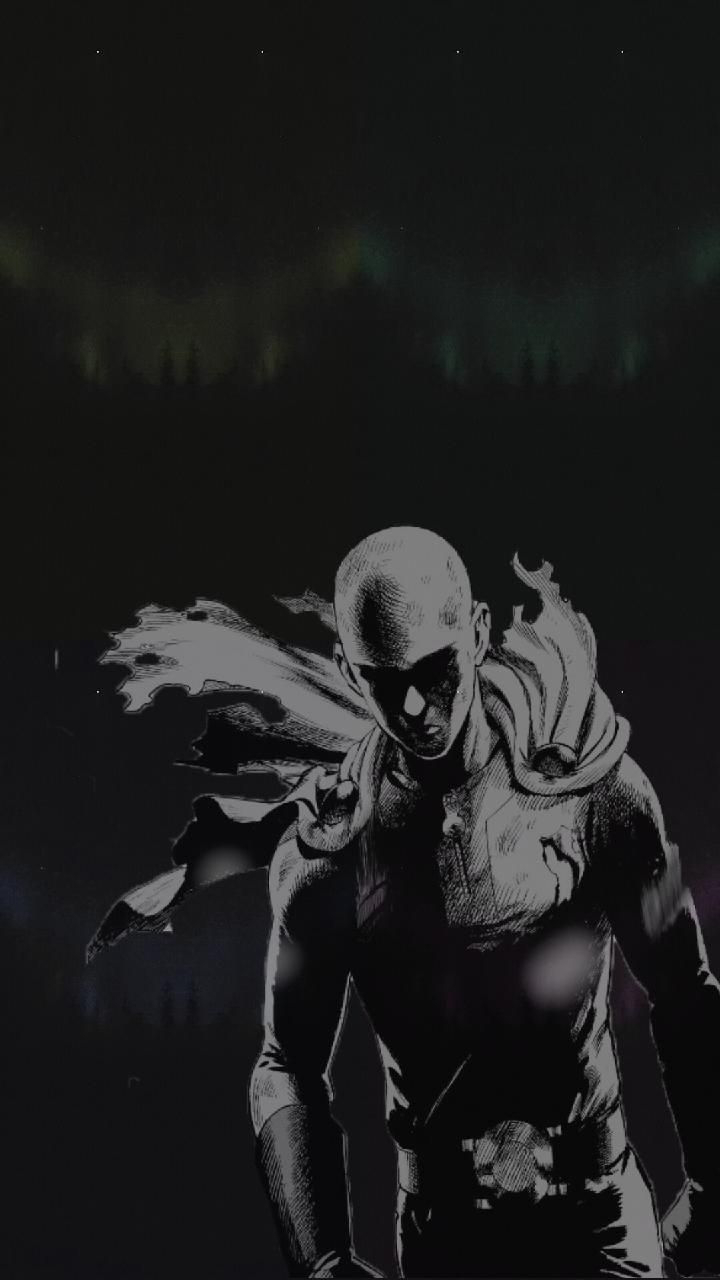
Comments
Post a Comment